Hey Y'all!
(There has been a pretty big update to Design Space, I'll do a special blog this week and cover the changes!)
Using window cling is super easy with Cricut!
Let's get into it:
Supplies-
Window Cling (Whichever colors you choose, I'll be using Orange. Also available in Black, Frosted White, and Red.)
Cricut w/ Design Space Loaded
You can use your imagination and dream up any scene you'd like, I chose this DS image:
Why window cling?
Create festive window decals using frosted window cling. This reusable non-adhesive clings to most non-porous surfaces and leaves no residue for DIY ease and convenience!
- Non-adhesive clings to most non-porous surfaces
- Removes without residue
- Reusable; backed with liner for convenient storage
- Designed for indoor use
- Compatible with all Cricut machines
Have a great day,
Craftin' Wife

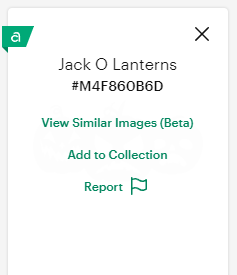










No comments:
Post a Comment
Hey Y'all!
Have a great day!