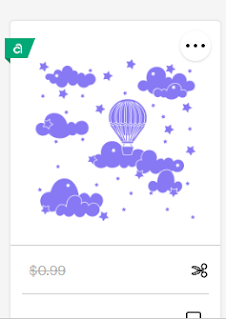Hey Y'all!
One thing about running a garage sale every weekend, I have lots of reading time in-between visitors. This past month I've read 7 books, and all the normal magazines that show up...
First I read the Daughters of Lancaster County trilogy:
I enjoyed the series, and didn't know about the musical until looking for a link for this blog. Musicals typically aren't my thing- but I'd at least give this one a try if I came across it. Each story picks up after the previous so you really get to know all the characters, and care for them.
Time stands still in Pennsylvania Amish Country where the Fisher family struggles to overcome devastating heartache.
Follow three young women who are pivotal to bringing faith, hope, love, and—most importantly—forgiveness back into this Amish family’s lives.
The Storekeeper’s Daughter
Naomi Fisher’s heart yearns for the love of Caleb Hoffmeir, but her days are plotted for her as surrogate mother to six siblings—until the afternoon her baby brother goes missing from the yard. How can Naomi expect anyone to love and trust her if she couldn’t take care of one small boy?
The Quilter’s Daughter
Abby Miller leaves her successful quilt shop and patient fiancé in Ohio to help her pregnant mother in Pennsylvania. While she’s away, Abby’s world is shattered in one fell swoop. How can God make anything good come out of such tragedy?
The Bishop’s Daughter
Leona Weaver’s faith wavers after her father’s tragic accident. When outsider Jimmy Scott comes to Pennsylvania in search of his real family, they find themselves irresistibly drawn to each other. . .but can anything good come from the love between an Amish woman and an Englisher?
Next I read... another trilogy, Sweetbriar, Sweetbriar Bride, and Sweetbriar Spring.
I have since learned there are actually 6 books in the series: Sweetbriar Summer, Sweetbriar Autumn, Sweetbriar Hope finish out the series. I have no plans to read the last three.
I enjoyed the first book, the second finished the main story, and the third was more about establishing Seattle and the politics of the time. I found it a bit boring.
One thing that annoyed me a bit, even though it didn't truly matter, is the cover art is clearly a blonde woman (and a dark haired man on the second book) however she (Louisa) is described several times in each book as dark haired, and David is a blonde, blue eyed man.
The Beginnings of an Empire and the Story of a Remarkable Love. Louisa Boren journeys West to carve out a new way of life. Out of her rugged determination and deep faith comes an enduring love and the founding of one of America's greatest cities--Seattle, Washington.
Lastly, because I had finished the series and had a few hours of garage sale left I picked up this book out of the sale pile, I didn't pay much attention to the title. About two paragraphs in I thought the characters seemed a bit familiar...
Probably because I'd seen the movie... The book I picked up was fifth in the Princess Diaries Series, Princess in Pink.
It was a cute, quick read. For YA audiences
I think it's a nice read. If I had the other books I'd probably read them, but I'm not going to seek them out. In her heart of hearts, Mia has but one wish: an evening spent with Michael in a tux and a corsage on her wrist—in other words, the prom. Michael, however, does not seem to share the dream that is the prom. Worse still, a service workers' strike (with Grandmère and Lilly at the heart of it and on opposite sides) threatens the very existence of this year's prom.
Will the strike end in time? Can Mia talk Michael out of his anti-prom views? Most importantly, will Mia get to wear her pink prom dress?
What should I read next? Leave a comment below!
Have a great day,
Craftin' Wife