Hey Y'all!
The possibilities in Cricut Design Space, are really endless... with a little imagination and creativity!
Today I'll share three fairly easy Holiday image designs. For the first we'll use a combination of shapes and text, the second we'll take a single layer image and create several different layers, and lastly we'll use just text to create a decal/sticker.
ONE (Gift Tag):
We start by using the rectangle, and two triangles.. both free shapes in DS.
Rotate the triangles and align them on the center edges of each short side of the rectangle:
Once that's looking good, weld (or unite) the three pieces.
Next we'll add a text box, pick a font, and switch the text from cut to draw, and lastly choose our pen color(s):
I decided to add a few snowflakes to my gift tag, this is totally optional.
Switch the cut to draw on the snowflakes, and choose your pen color(s).
Attach the shape and your text and you have a...
Finished Gift Tag!
TWO (Shirt?):
For this one I used the Santa hat image:
We'll duplicate, and contour out each bit, for a total of three pieces.
Next add your text, choose a font, and curve the text to fit.
For this name (Coral) a 45 in the curve worked nicely, other names made need more, or less curving.
When you're ready pick out your vinyl colors and begin the cutting process!
THREE (Name Fun, Decal?):
Choose a font for your initial, or the letter of your first word...
Using text, choose a font for your name (or word(s)).
Place the text over your letter:
Select offset, and apply.
(In retrospect I'd have went a bit larger than .02)
Slice your offset and letter:
Leave the original text alone.
Once sliced you can get rid of (delete) all the offset pieces.
Choose your vinyl (or paper) colors and prepare for cutting!
I think something like the above would be cute on a notebook, where would you place it? Let me know in the comments below!
Have a great day,
Craftin' Wife

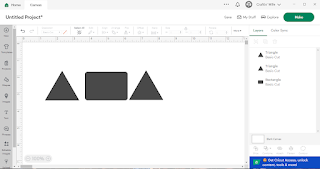























No comments:
Post a Comment
Hey Y'all!
Have a great day!