Hey Y'all!
We've reached the final part of the How To: Design Space Series, but I'm always willing to answer any questions you may have, or go over a topic in more detail. You can ask here, or find me on social media!
Previous Parts-
https://craftinwifescreations.blogspot.com/2022/12/how-to-cricut-design-space-on-pc-android.html
https://craftinwifescreations.blogspot.com/2023/01/how-to-cricut-design-space-on-pc-part.html
https://craftinwifescreations.blogspot.com/2023/01/how-to-cricut-design-space-on-android.html
https://craftinwifescreations.blogspot.com/2023/01/how-to-cricut-design-space-on-pc-and.html
https://craftinwifescreations.blogspot.com/2023/02/how-to-cricut-design-space-on-pc-part.html
https://craftinwifescreations.blogspot.com/2023/02/how-to-cricut-design-space-on-android.html
Today I'm going to be covering a few DS tricks/tips.
First:
An image that comes in / on to the canvas grouped, but wants to cut each piece individually.
Ungroup the image-
Then, while holding shift, select all the parts you want to cut as they appear on the mat (together). Select attach, and those pieces are now going to move and cut as one.
Repeat the above for any and all different layers.
This method uses more vinyl, but keeps everything aligned for you to adhere.
Second:
Cutting multiple layers on the same mat.
2 layer image.
To move one layer to the mat with the other, select move object and click on the other mat.
The layers will come in overlapped, so you will have to manually adjust them.
Once adjusted to where you plan to place your material(s) you're ready to cut.
Third:
Duplicate & Contour to create a colored image.
First duplicate your image-
Then hide the bits you don't want to keep.
In this instance I just kept the heart.
Here's what that looks like:
Change the color to whatever you'd like.
You can repeat the duplicate and contour with each piece of the image if you'd like a full color image.
Any other questions about Cricut, or Design Space? Let me know in the comments below!
Have a great day,
Craftin' Wife



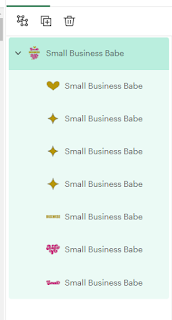








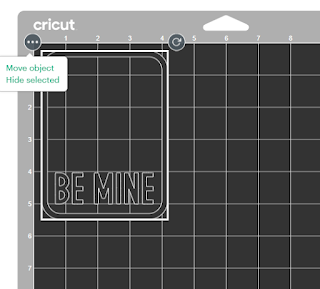



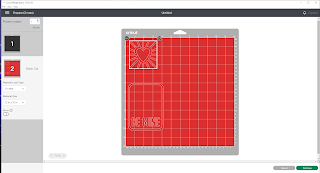
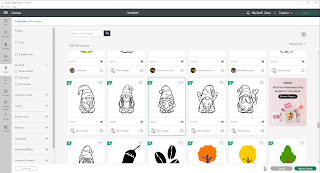







No comments:
Post a Comment
Hey Y'all!
Have a great day!