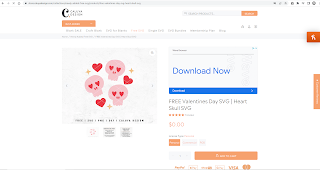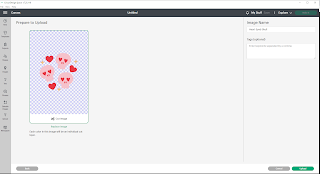Hey Y'all!
Here's a reminder of the goals I've set this year:
http://craftinwifescreations.blogspot.com/2023/01/new-years-goals.html
Yearly Goals, How am I doing?
Health: Stay Healthy.
1) 2,500 steps per day!
Not up to 2500 daily, but making great progress. I'm around 1500-2000!
- Walk outdoors, WATP videos, add in Yoga
2) 5 Servings of fruit/veg per day!
Doing better, but still need to add in that morning smoothie. Most days are at least 3, which is an improvement.
- Buy more fresh, smoothies in the AM, side dish w/ lunch
3) Daily Vitamins & Water!
I seem to forget most Saturdays, but moving it to the first thing in the AM has helped.
- Make it a habit to take first thing in AM.
Personal/Misc: Stay Happy.
1) Read 2 books per month min!
So far it's averaging more like one, so room for improvement.
- Schedule time for it, I have a library of unread books
2) Less screen time! (TV, TikTok)
If I could do better here I would have more time for other things. The daily plan is made, just needs implemented.
- Make a daily schedule, plan for it
3) Maintain a clean & organized home!
This is going really well, the plan of a room per day really helps.
- Plan! "Room of the day!"
Business: Stay Growing.
1) Continue M,W,F Blogs, Tu, Th, Sa TikTok posts!
Check!
- Plan ahead, work on blogs earlier than day of, new schedule
2) Post new items to FB & goimagine twice monthly!
More than this month, I'm trying to get to my plans limit (25) by the end of February.
- Schedule for those posts: 1st & 15th, following Monday if a Sunday.
3) Put myself "out there" more!
Hasn't happened yet, but I've also not taken the initiative beyond posting my card on community bulletin boards.
- Social network with other businesses, post consistently, hand out cards, etc
4) Utilize YouTube & other social media more!
So far, I'm doing well with this goal. I am up "followers" on every platform!
- In addition to blog post & TikTok, 1 YT video per month, and 1 additional Instagram post
January Goals:
1) Health: Fix dinner at home 5 x per week!
- Include; fruit or veg, protein
2) Misc: Deep Clean Bathroom!
- Remove everything, scrub down, paint.
3) Business: Work on FB & GI shops!
- revamp, new items, remove old. Goal for month- 20 listings
Full success! We're eating at home more, therefore more healthy (and saving gas, and money). I got the bathroom cleaned, and hubby & I painted last weekend . Currently the goimagine is at 19 listings, I'll get it to 25 by end of Feb. Some listings are a bit Valentine's specific and will come down, and be replaced. Facebook is a bit behind, but will be to 20 by next week.
I also added some craft specific goals, not listed in the original blog:
Goals for this year are-
1) Start using what I have, shop less for new. (Seriously, I could probably stock a 16ft section with vinyl alone, and easily a 4 ft section each of paper, stamps, the list goes on...)
2) Create at least 2x a week.
3) Maintain an organized craft room by putting away materials as that part of the projects is finished.
4)
Declutter books shelves, Donate. (There are 2 very full bookshelves in my craft room. I love to read, but don't need to keep them all.)
5) Come up with a better plan for scraps of vinyl. (I hate to throw them away, but I currently have WAY TOO MANY scraps. They take over 2 drawers, a file folder x2, and a basket. I do search them first when crafting, but there are still too many.)
So far (3wks in) I'm making progress with the goals, especially 2 & 3. I plan to get to #4 after March, the basement needs to come first. 1 is a work in progress, I'm doing better- but I know there's more progress to be made. Goal 5... I still don't know. Any ideas? Let me know in the comments below!
FEBRUARY GOALS:
1) Health: Morning Smoothie, 4x weekly!
~ I already have everything I need to make this possible.
2) Misc: BASEMENT!!! (This is a 2mo goal- Feb & March)
~ Use the bins to separate Outland's Resale, listed and nots. Shelve our personal belongings. Clean. Paint finished side.
3) Business: Network 2x with others outside of social media.
~I have a few ideas of what/where & plan to start there.
How are your goals/resolutions progressing? Share in the comments below!
Have a great day,
Craftin' Wife